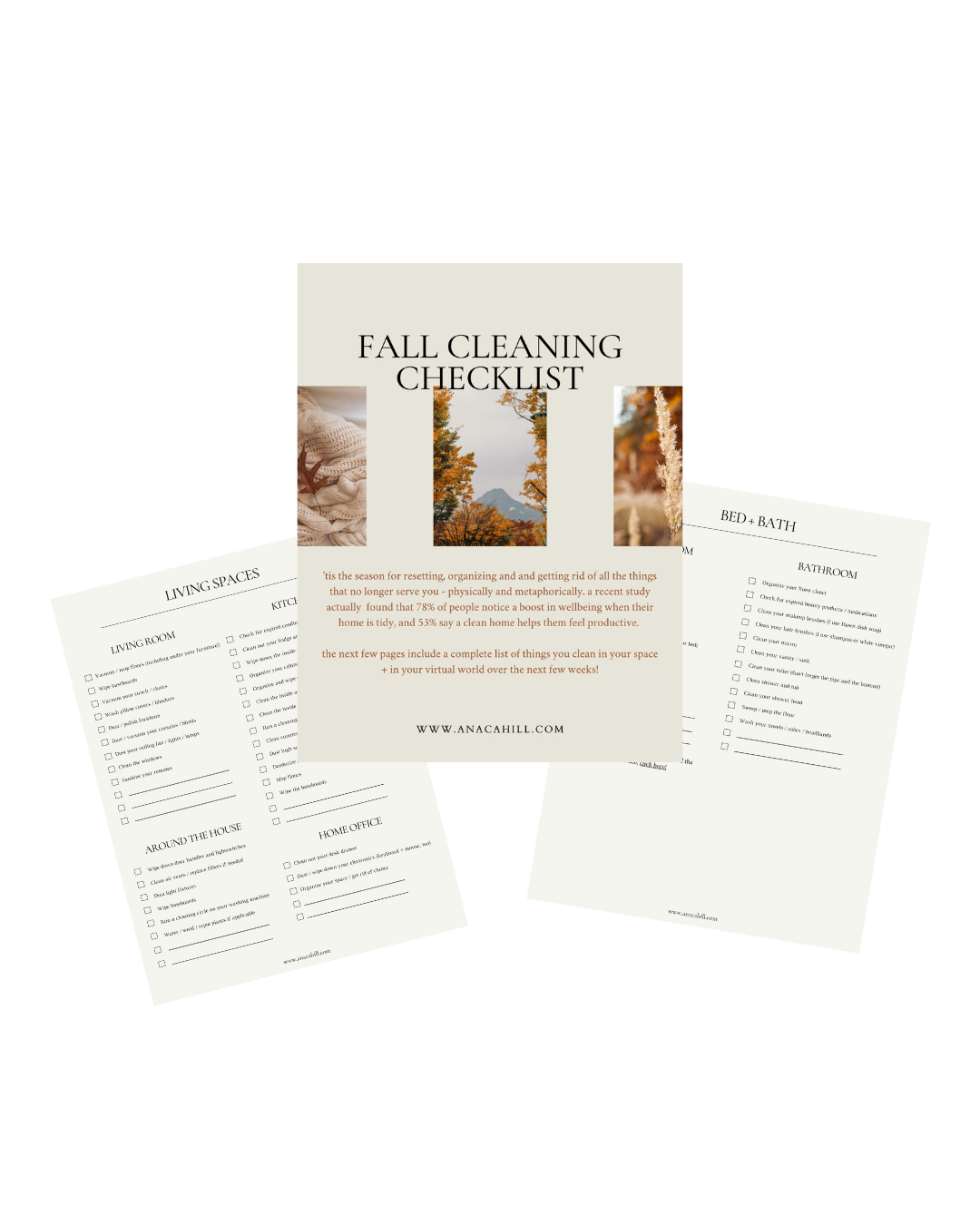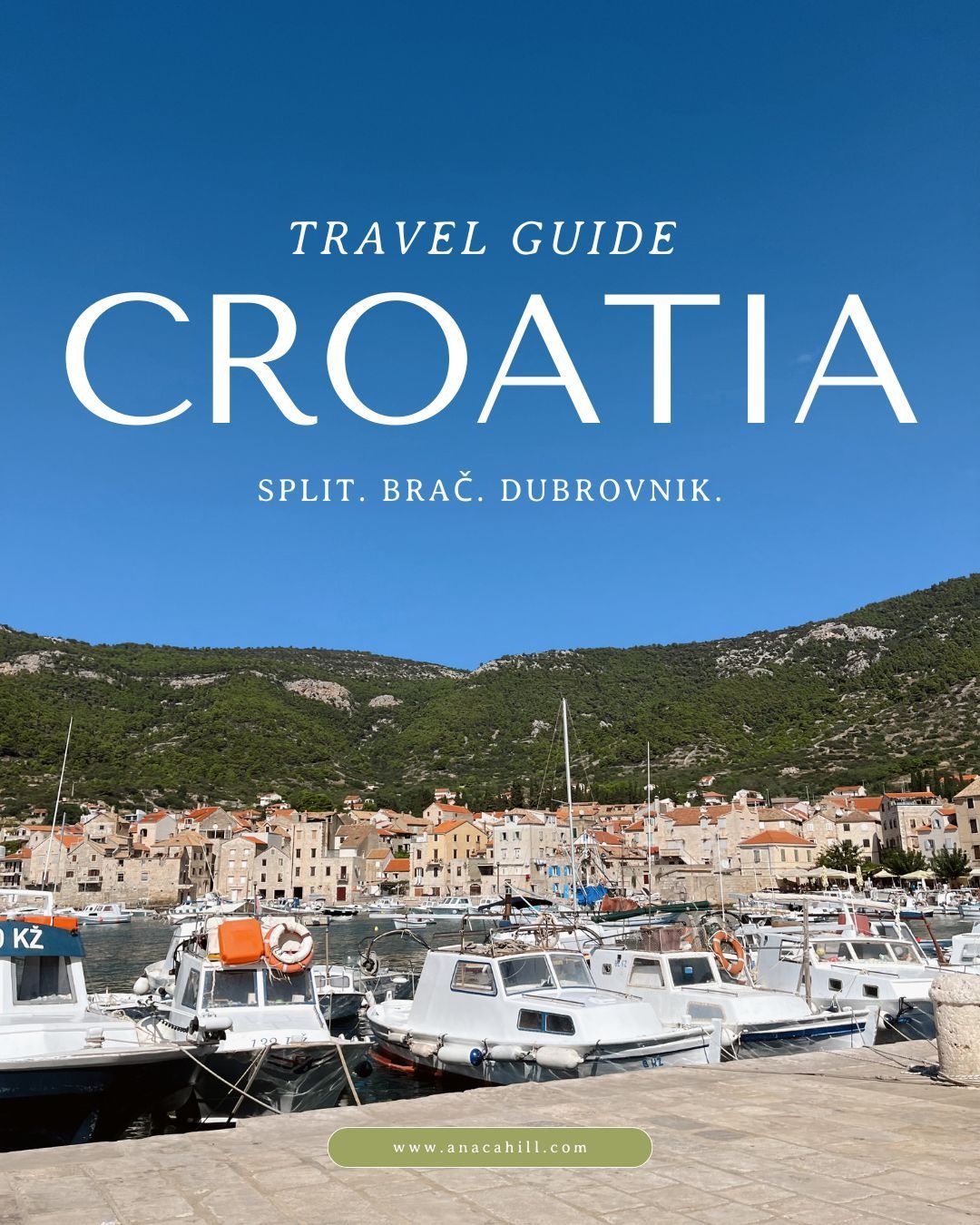7 Apps I Use To Edit My Instagram Posts + Stories
Remember the days of strictly square photos and using Instagram's built-in filters? Those were much simpler times. Now there are hundreds of apps and tools available for editing your photos and to someone with no photography or editing background, it can honestly be a bit overwhelming. But at the same time, nobody wants their photos to look like they're stuck in 2014.
I get DM's almost every day asking what apps I use to edit my photos and my stories, so I wanted to share some of my favorite user-friendly options that will have your photos looking on-brand in no time.
Here are some of my favorite apps for editing :
1. Lightroom
I use Adobe Lightroom to edit all of the photos I post on my feed, and some of the ones I post on my stories. I created my own presets that I use on most of my photos, but every now and then I switch it up and try a new edit. I’ve gotten several inquires about whether I do or will see my presets, so if that’s something you’re interested in definitely send me a DM and let me know!
2. Huji
Huji is what I use to give my photos a polaroid or vintage film look. I use the paid version (only a $1.99 in-app purchase) so that I can upload photos I’ve already taken. Each photo will look a little different, so sometimes I run the same photo through several times so I have options and can pick the one I like best!
3. Unfold
I love using Unfold for an upgraded collage so I can share multiple photos at once, or just add a fun border. My favorite packs are RP1 and FF1 and 2. (I believe each of these packs are $1.99 but they have free options as well)
4. StoryLuxe
StoryLuxe is another app I love using for story templates. They have so many great free options that I haven’t invested in the premium version just yet.
5. Mextures
Mextures is what I use when I want to add a light leak or dust filter to my photos. They have a ton of different options to play around with! My favorites are the Grit and Grain filters. {tip: the dust filters look best on darker photos!}
6. VSCO
I use VSCO primarily for editing videos since you can’t edit videos on Lightroom. My favorite filters are the C family, the A family, M5 and J2. I also like using VSCO for their DSCO video feature which is a good alternative to a boomerang if you're looking for something a little different.
7. 8mm
I don’t use this one that often, but I like using every now and then for vintage film videos. It’s $2.99 in the app store and offers a bunch of different filter and noise options. I'm sure I'll be using it more for moody fall stories!
If you know of any other apps I should try, or have any questions about these, let me know in the comments! I hope you love these apps as much as I do.
xx, Ana